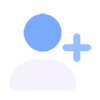در اندروید به ناحیه ای که ساعت و نوتیفیکشن نمایش داده میشود StatusBar گفته میشود, که به راحتی می توان رنگ آن را از اندروید 5 به بعد تغییر داد, روش های مختلفی برای اینکار وجود دارد که در این آموزش قصد داریم به دو روش این کار رو انجام بدیم.
- به صورت کد نویسی با زبان جاوا :
public void setStatusBarColor(View statusBar,int color){
if (Build.VERSION.SDK_INT >= Build.VERSION_CODES.KITKAT) {
Window w = getWindow();
w.setFlags(WindowManager.LayoutParams.FLAG_TRANSLUCENT_STATUS,WindowManager.LayoutParams.FLAG_TRANSLUCENT_STATUS);
//status bar height
int actionBarHeight = getActionBarHeight();
int statusBarHeight = getStatusBarHeight();
//action bar height
statusBar.getLayoutParams().height = actionBarHeight + statusBarHeight;
statusBar.setBackgroundColor(color);
}
}
- از طریق ویژگی style در بخش تم اپلیکیشن
<item name="android:statusBarColor" tools:targetApi="l">?attr/colorPrimary</item>